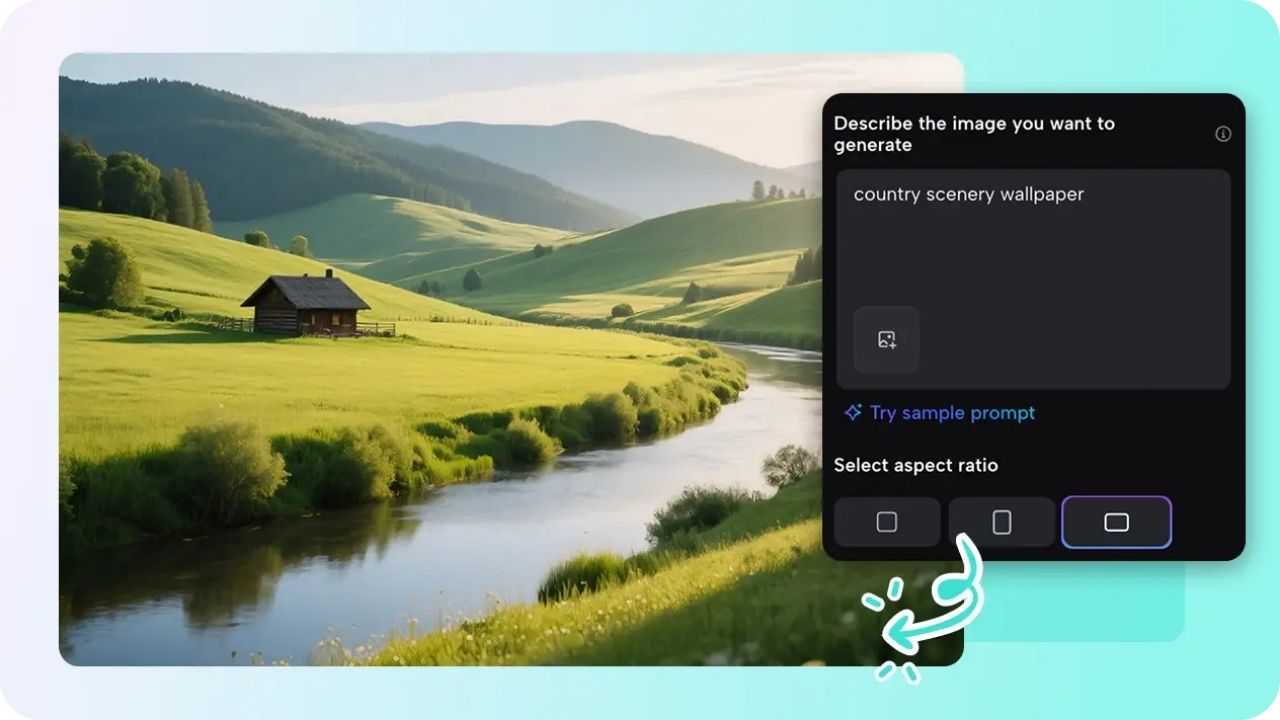The recent digital era has seen the tableau of personalization of devices rise to become the foundation of everyday life. Desktop wallpapers stopped being mere decorations in the background, but display personalities, creativity, and emotions. Pippit, an AI-powered content creation platform, has transformed the entire process of creating beautiful desktop scenery wallpaper, allowing users the convenience of creating Ultra HD imagery within seconds.
AI-Powered Wallpaper Generation
The main difference that might make Pippit quite revolutionary is the fact that the AI technology behind it is capable of transforming text descriptions into high-resolution pictures. Users only have to give a prompt like, snowy mountain tops at sunrise or autumn forest with misty trails and the AI will present numerous choices of wallpaper designs that convey the meaning of the prompt. The natural language support and the production of professional imagery that it enables eliminate the barriers to graphic design that have been in place by ensuring that anyone with access can create extraordinarily beautiful graphics without prior work experience.
Seasonal and Themed Wallpaper Options
Some of Pippit’s most impressive tools include its library of pre-cleared templates that will help give you endless inspiration on all different seasons and themes. With easy-to-use functions, users can create summer beaches with golden sunrays effortlessly, winter landscapes of snow, or autumn forests with lush foliage. Those templates facilitate the creative procedure but provide unlimited possibilities to customize. Using a template and implementing some personal details, users can strike the right balance between comfort and originality.
Ultra HD Quality for Every Screen
A modern desktop needs nothing less than high resolution, and Pippit is ready to provide it in the form of the Ultra HD output, which looks perfect on any screen: Even on regular monitors, or in the case of ultrawide ones, each wallpaper holds clear detail, rich colours, and crisp textures. It is notable especially to users with large displays or to those who require more professional-level displays in their presentations and portfolios. Pippit enables users to create images of 4K ultra HD in only a few seconds, which saves time to produce high-quality visual results.
Simple Workflow for Instant Results
It is a rather simple process to create a wallpaper with Pippit. The process consists of users going to the Image Studio of the platform, choosing the Poster tool, and entering the scene description. Once the desired aspect ratio has been selected and the generation has been activated, the AI can calculate several sets of imagery to choose from. When scenes are to their satisfaction, users have the ability to edit the image (using Pippit editing tools) and download a wallpaper without a watermark in its ready-to-use state. This blends seamlessly to enable one to design their personalization of Ultra HD wallpapers easily and instantaneously.
Conclusion
Pippit has changed the motives by which people treat desktop personalization. Using a combination of AI-driven generation, pre-cleared designs, and Ultra HD quality, it enables an end-user to create professional-level wallpapers in a couple of seconds. The user does not require professional design skills or hours of tedious manual editing to get visually stunning desktops. By using Pippit, any screen can be turned into a canvas, which will provide virtually unlimited possibilities of being creative, expressing yourself, and indulging in visual delight.