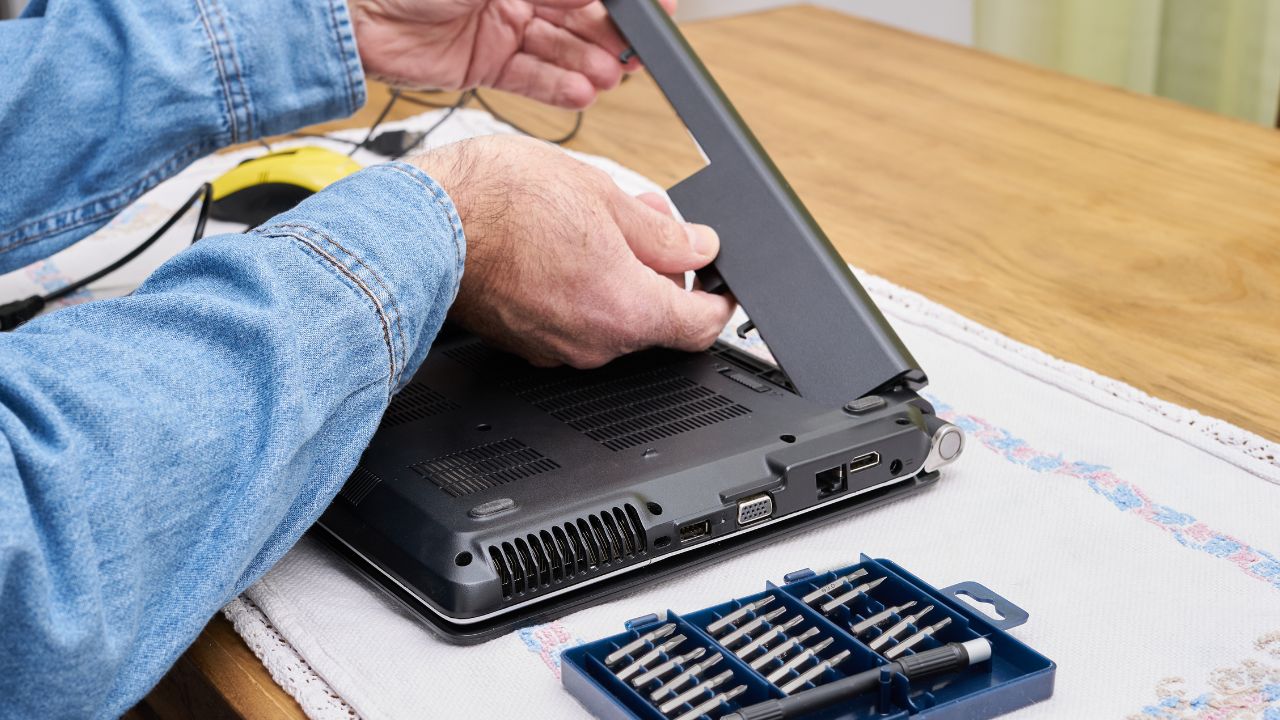Nowadays, laptops are an indispensable tool for modern work and recreation, which lets you work consistently while being on the move and carrying out all your work-related activities by just using one computer.
HP notebooks are known far and wide for their stability and powerful performance, which is no surprise. The most prominent problem that Laptop owners face is the capacity issue, which may not work after one year or two.
Realizing when to change your HP Notebook battery is an important factor that will help you avoid downtime and ensure the continuity of your job.
5 Scenarios When You Need To Check If Your HP Notebook Battery Needs Replacement
Recognizing Battery Degradation
The overall life of a laptop battery has recently been quantified as a finite number of charge cycles, which are single discharge and charge sequences. In most cases, HP notebook batteries can be used for 300-500 charge cycles before their discharge capacity becomes insufficient. This means that the overall battery life is compromised, and the charge takes longer.
Among the first indicators that you are already using your device longer will be a tendency to finish battery resources earlier. The clear indication that the battery of your HP laptop has gone is if where it used to keep running on a single charge for several hours, now calls for recharging a few hours even without being used.
Software Indicators
HP provides software tools that can help you monitor the health of your battery. For instance, the HP Support Assistant comes with battery check functionality that can indicate whether your battery is functioning properly or requires replacement. This tool provides a convenient and immediate way to assess the battery’s condition without guessing.
Physical Signs
In some cases, physical signs can also indicate that a battery replacement is necessary. If the battery is swollen or appears to be deformed, it poses not only a functional problem but also a safety risk. Swollen batteries can cause further damage to your HP notebook by putting pressure on internal components and should be replaced immediately.
Performance Issues
Another indicator is the laptop’s battery power performance. If your HP notebook is suddenly experiencing slow performance, crashes, or if it completely powers off unexpectedly, the battery may be the culprit. These issues can arise when the battery is unable to provide a stable power supply.
Age of Your HP Notebook
While this process generally happens at a slow rate, the quality of any battery, not only your HP notebook, is inevitably diminished over time through the so-called calendar-life aging effect. Normally, the battery performance will show a drop by the second year, which might indicate that it is time to change the battery through the third year.
How to Replace the Battery?
Before Replacing your HP notebook’s battery, ensure that the fault lies with that battery with the main power source. Sometimes a bad AC adapter or a damaged power jack can cause charging problems.
If a replacement is in order, you have several options. You can purchase an original HP replacement battery to guarantee compatibility and safety. Alternatively, you can opt for a third-party battery, but make sure it meets HP’s specifications for your particular model.
Replacing the battery can be straightforward: for notebooks with user-replaceable batteries, simply unlock and remove the old one and insert the new battery. For models with internal batteries, it is recommended to have a professional technician perform the replacement to avoid damaging other components and to ensure the warranty remains intact if applicable.
Conclusion
A proper battery is essential for your notebook to operate your HP best. Recognizing the symptoms of battery degradation – shortened working time, soft indicators, physical abnormality, software problems, and tags of the battery age – is helpful to get you to decide when to change the battery. Proper attention by having regular checks and replacements of batteries whenever necessary leads to consistent performance and, thus, prolongs the laptop’s life of the product.
But mind that while buying a new battery, this cost should be viewed as an investment in a future reliable and long-term device.